DivingForLife.org Help
Please look through these solutions to some common issues.
You may email webmaster@divingforlife.org at any time.
> > I can’t seem to login. Help! < <
1I have not received my membership account activation email!
Please be sure to check your spam folder and make sure you don’t have any email filters that may have sorted the activation email into a different email folder than your inbox. If you still can’t find it, please email webmaster@divingforlife.org to have the notification resent and/or your account activated.
2I keep getting a “You must be logged in to view this page” message after I log in.
Sometimes your browser caches the “not logged in” version of the page you wish to visit. If this happens, after you are sure have logged in, you can remedy the problem by trying the following:
- While on the “You must be logged in…” page, refresh the page by pressing the refresh button in your browser several times to force your browser to retrieve a new version of the page.
- While on the “You must be logged in…” page, force a refresh: Press Shift + Ctrl + R on Windows or Shift + Cmd + R on Mac in most browsers to force your browser to retrieve a new version of the page.
- Clear your browser cache. Close and reopen your browser. Login and visit the page again.
3How do I know if I am logged in?
If you are successfully logged in, you should see your account button and the logout button at the upper left of the website. It should look something like this:

4How do I reset my password?
Click the memeber login button at the top of your screen and click the “Reset your password” link on the login page.
OR visit the following link:
https://www.divingforlife.org/wp-login.php?action=lostpassword
5I’m trying to use the Magic Link login but never receive the Magic Link email.
- Did you check your SPAM folder?
- Is your email address correct?
Some email providers have very strict anti-spam rules that impede legitimate email delivery. Unfortunately, this situation is quite common for users of HOTMAIL, MSN, and AOL. If all of your information is correct and you have checked your spam folder and still don’t have the Magic Link, email webmaster@divingforlife.org and we can help you troubleshoot further.
6I received the Magic Link email but the link isn’t working.
Chances are a different browser on your device is opening the magic link and NOT the browser from which the link was requested. GMail is notorious for this because Google thinks that ALL links in GMail should open in Chrome despite the device’s default browser settings. That causes a mismatch and can cause an error.
- Copy and paste the magic link from the email into the browser from which you are trying to log in.
7I can’t seem to login. Help!
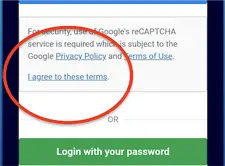 Web browsers love to cache pages so they don’t have to load as much content each time you visit a page. This is great and normally speeds up page load times, but can also come with some drawbacks. If you are having trouble logging in and you know your password is correct, try using a Private window or Incognito window in your browser. These special windows bypass browser caches and will often solve the problem.
Web browsers love to cache pages so they don’t have to load as much content each time you visit a page. This is great and normally speeds up page load times, but can also come with some drawbacks. If you are having trouble logging in and you know your password is correct, try using a Private window or Incognito window in your browser. These special windows bypass browser caches and will often solve the problem.
- Make sure you have clicked the “I agree to these terms” for Google reCaptcha.
- Try using a Private or Incognito window in your browser.
- Disable any ad blockers you are using.
- Clear your browser cache and cookies for the divingforlife.org website
- Turn off any enhanced Privacy or Tracking Protection in your browser for divingforlife.org.
Still having problems? Email webmaster@divingforlife.org and we can help you troubleshoot further.

